Solve Proton-GE Woes: Expert Linux Gaming Troubleshooting
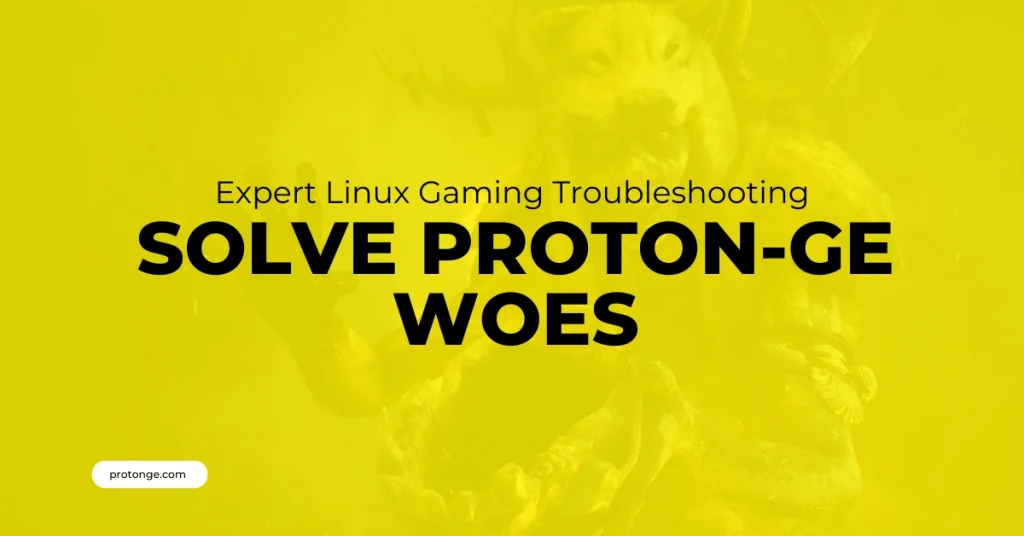
Introdution Proton-GE Woes You’ve been enjoying Proton-GE’s expanded compatibility for your Windows games on Linux. But lately, things haven’t been running smoothly. Don’t fret! This guide will help you troubleshoot common issues with Solve Proton-GE Woes and get back to conquering those in-game challenges. When Proton-GE Goes Rogue: Understanding the Problem Before diving into solutions, let’s clearly understand what […]
Is Proton-GE safe to use for BattlEye?
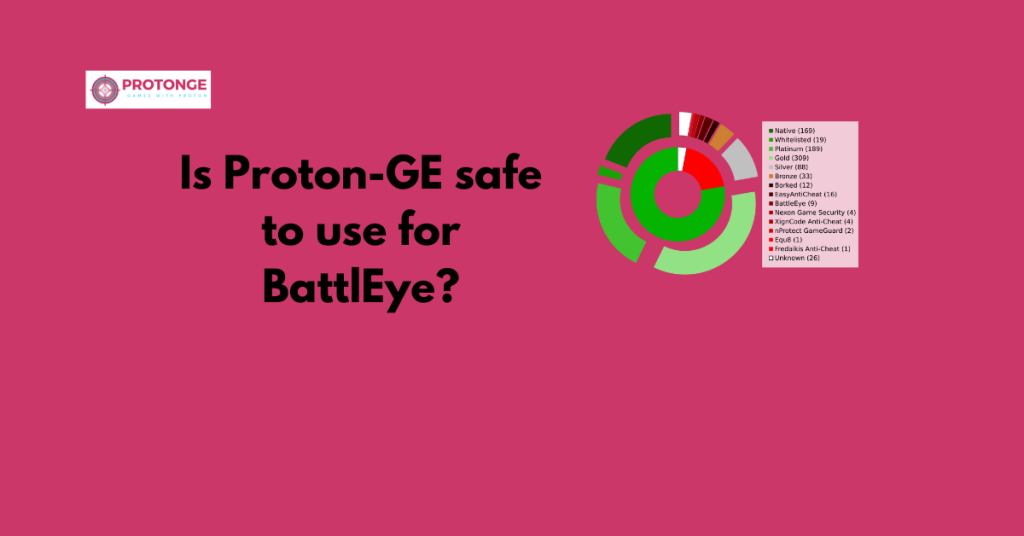
Introduction Proton-GE and BattlEye Linux gamers rejoice! Proton, a compatibility layer from Valve, lets you play many Windows games on your Linux machine. But what about games that use anti-cheat software like BattlEye? This is where Proton-GE, a custom version of Proton, enters the scene. However, there’s a catch. While Proton-GE and BattlEye can enhance […]
How to Installing Proton-GE-Custom in NixOS
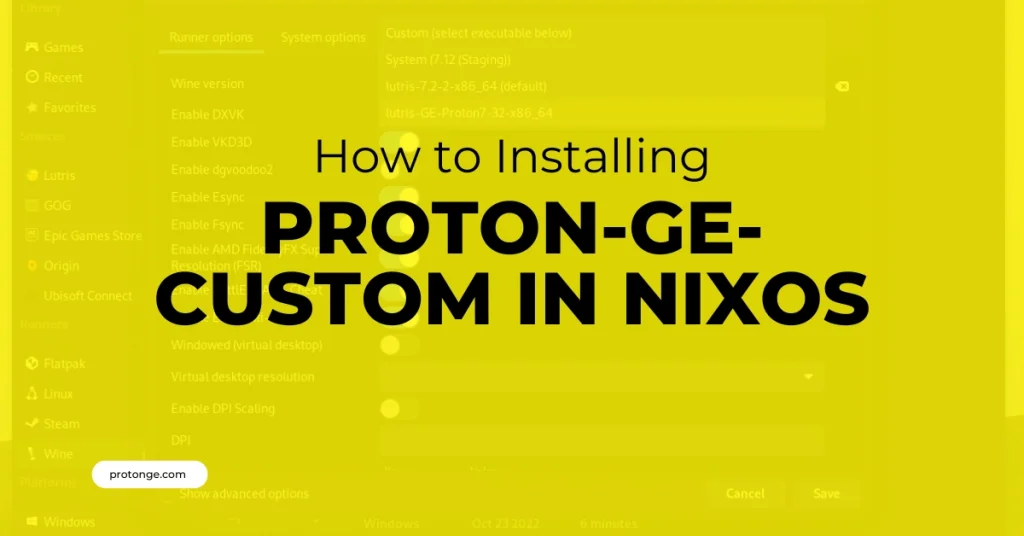
Introduction Proton-GE-Custom in NixOS is a popular fork of Proton geared towards enhanced compatibility for Steam games on Linux. If you’re a NixOS user looking to leverage its capabilities, you might find the official repositories lacking this specific version. But worry not—there are ways to get it running! This guide will explore how to Proton-GE-Custom in […]
Fix Proton GE Not Showing Up in Steam | Quick Solutions
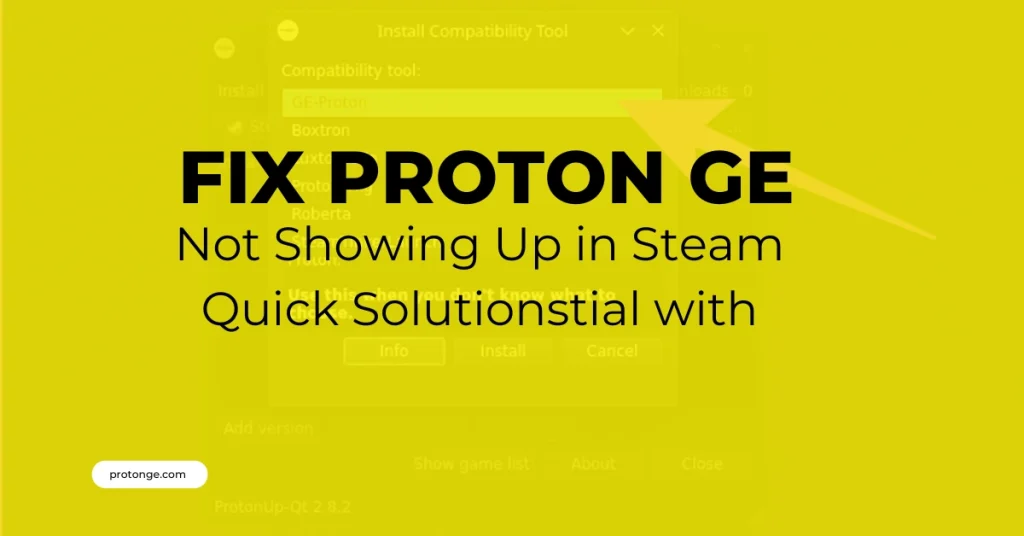
Introduction Proton GE Not Showing Up in Steam Many Linux gamers rely on Proton GE, a custom version of Proton that enhances compatibility with Windows games on Steam Play. But what if, when you go to launch a game and choose a compatibility layer, Proton GE is mysteriously absent from the list? This can be […]
How to Enable GE-Proton’s FSR inside Gamescope?
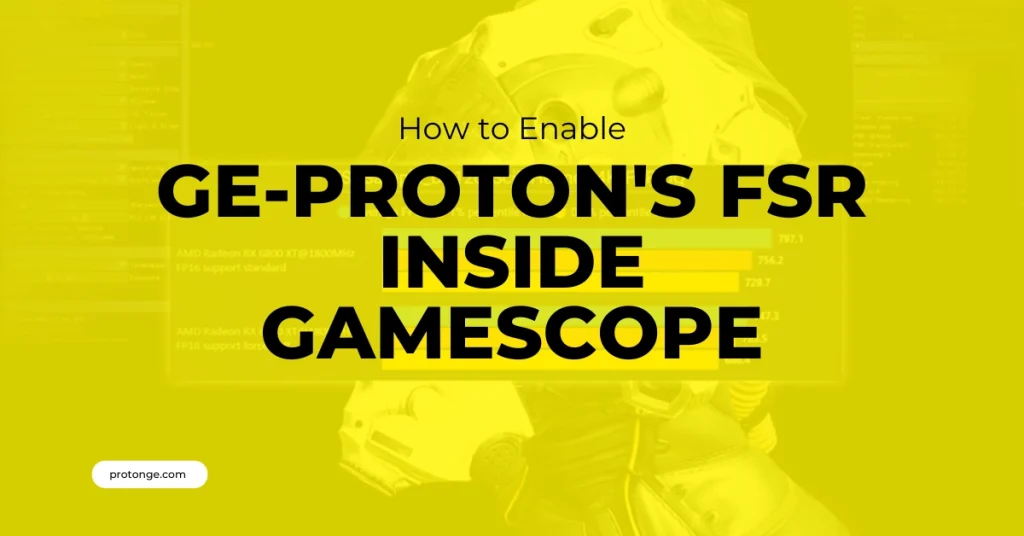
Introduction Playing Windows games on Linux can be a fantastic experience, thanks to Proton, a compatibility layer that lets you run those games. But what if you want to squeeze even more performance out of your system? That’s where GE-Proton and FidelityFX Super Resolution (FSR) come in. GE-Proton is a custom version of Proton that […]
When Proton GE Might Not Be the Answer
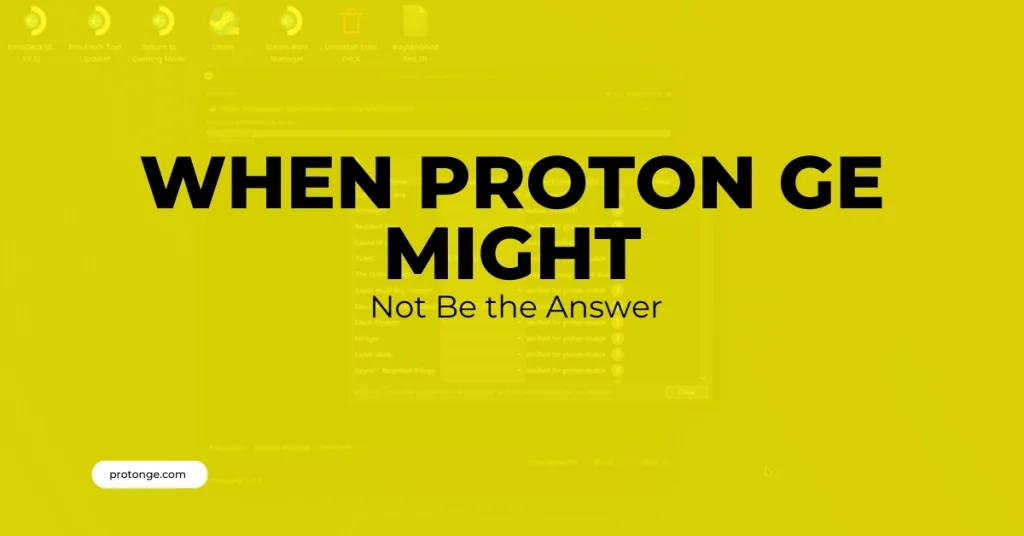
Introduction Proton GE has become a popular companion for Linux gamers, enhancing compatibility with many Windows titles. But like any tool, it’s not a one-size-fits-all solution. In some situations, sticking with Valve’s standard Proton versions might be the wiser choice. Here’s why you might want to consider holding off on the Proton GE Might: When […]
The World of Wine, Proton, and Proton-GE: Compatibility Champions for Linux Gamers
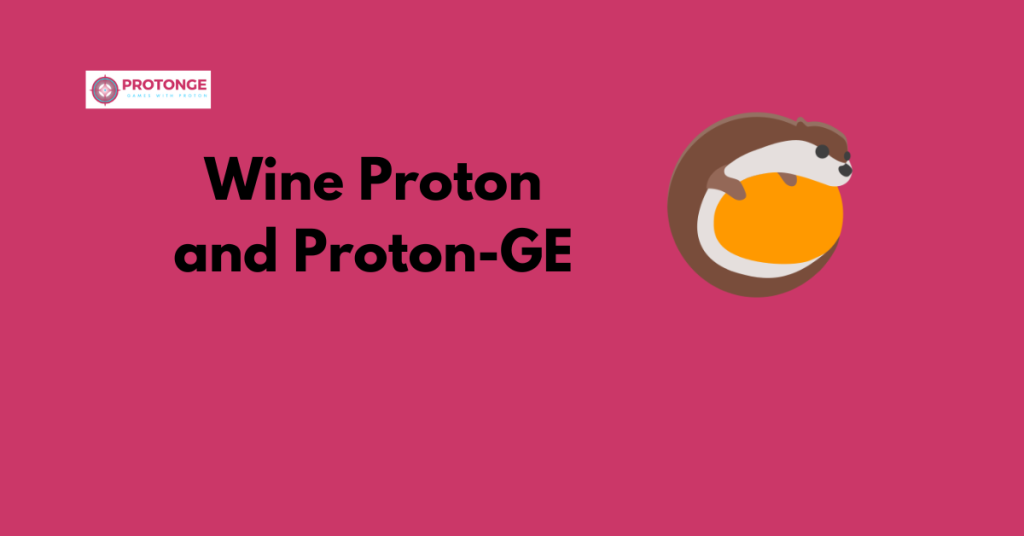
Introduction Linux gamers have long struggled to find a vast library of compatible titles. While native Linux games are steadily growing, many fantastic titles still reside in Windows. This is where Wine Proton and Proton-GE come in – powerful tools that bridge the gap between Windows and Linux, allowing you to play an extensive range […]
Cannot Enable Proton-GE (any version) on any Distro
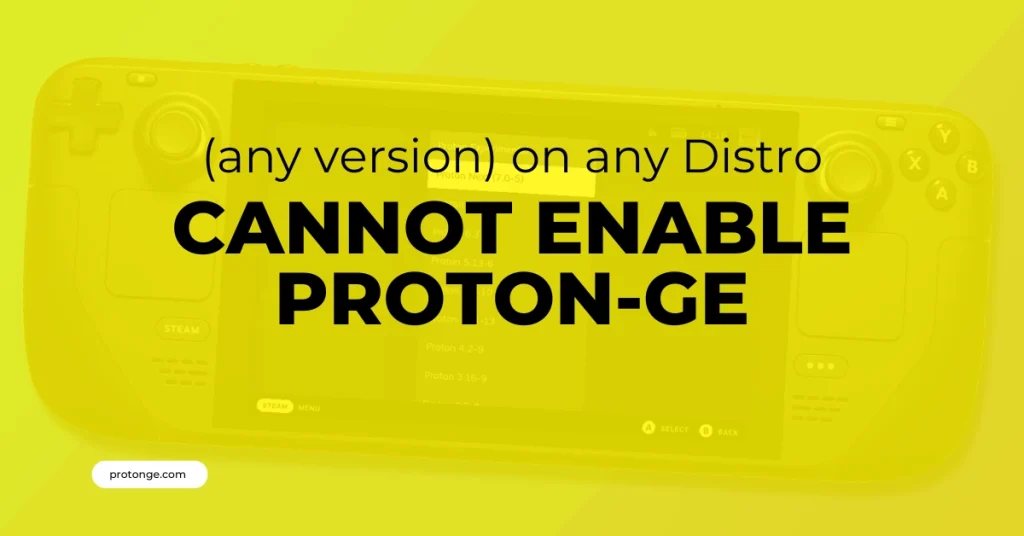
Introduction Are you trying to enjoy your favorite Windows games on Linux using Proton-GE but are facing issues enabling it on any distro (distribution) you try? You’re not alone. Proton-GE, a powerful compatibility tool, can sometimes be tricky during setup. This guide will help you troubleshoot the problem that Can’t enable Proton-GE and get you […]
Unlock Your Potential with GOG’s Cyberpunk 2077 Game Collection
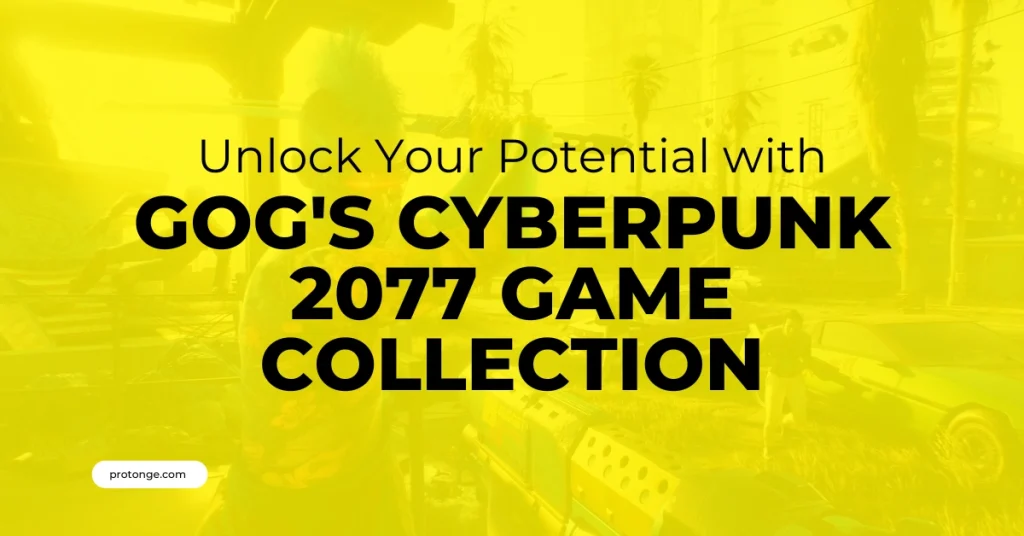
Introduction Cyberpunk 2077 may not have a native Linux version, but that doesn’t mean you can’t explore Night City on your favorite open-source platform. Proton, a compatibility layer from Valve, lets you run many Windows games on Linux, and Proton GE, a custom version with additional features, can further enhance your experience. But with so […]


