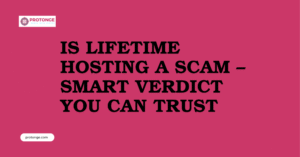Table of Contents
ToggleIntroduction
Proton GE has become a popular companion for Linux gamers, enhancing compatibility with many Windows titles. But like any tool, it’s not a one-size-fits-all solution.
In some situations, sticking with Valve’s standard Proton versions might be the wiser choice. Here’s why you might want to consider holding off on the Proton GE Might:
When to Avoid Proton GE and Stick with Standard Proton
While Proton GE offers advantages for Linux gaming, there are situations where standard Proton might be the better choice. Here’s a breakdown:
- Stability: Standard Proton versions released by Valve undergo rigorous testing. Being a custom version, Proton GE might have compatibility tweaks or features that introduce unforeseen stability issues. If you prioritize a smooth and crash-free gaming experience, standard Proton could be the safer bet.
- Anti-Cheat Support: Some anti-cheat software used in online games might not be compatible with Proton GE Might modifications. Sticking with standard Proton ensures you’re using a version with known anti-cheat compatibility. Getting banned due to an unsupported Proton version is definitely not ideal.
- Simplicity: Standard Proton comes pre-installed with Steam Play. There’s no additional setup required.Proton GE Might involves installing a separate tool and managing different versions. If you prefer a hassle-free approach, standard Proton keeps things simple.
- Game already works well: If a game runs flawlessly with standard Proton, there’s no need to switch. Proton GE might not offer any significant improvement in such cases.
- Limited Knowledge: Installing and managing Proton GE Might requires some technical know-how. If you’re new to Linux gaming or not comfortable with tinkering, standard Proton provides a user-friendly experience.
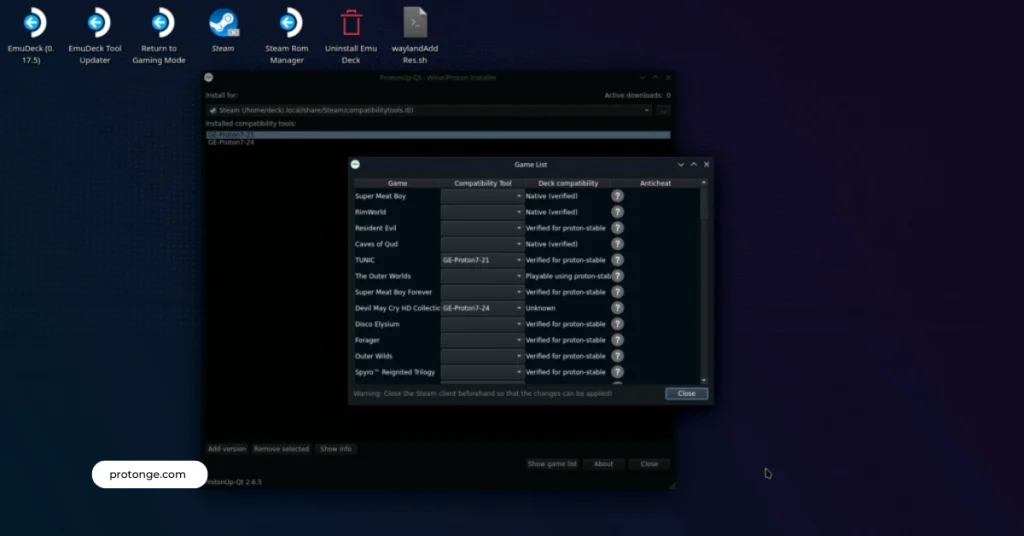
Standard Proton: When It Shines and Switching Isn’t Necessary
While Proton GE Might enticing features for Linux gamers, there are instances where the standard Proton version from Steam reigns supreme.
Here’s why sticking with standard Proton can be the smart move, especially when it’s already working flawlessly:
- Simplicity and Ease of Use: Standard Proton comes pre-installed with Steam Play. It’s a seamless experience – install the game, click play, and you’re off! No additional downloads, configurations, or tinkering are required. This is especially beneficial for new Linux gamers or those who prefer a fuss-free approach.
- Guaranteed Compatibility: Standard Proton versions undergo rigorous testing by Valve. This ensures a high level of compatibility with a wide range of games. If a game is listed as “playable” on ProtonDB (https://www.protondb.com/), you can be confident that the standard Proton will deliver a smooth experience in most cases.
- Focus on Stability: Standard Proton prioritizes stability. The developers aim to minimize the risk of crashes or unexpected behavior. This is crucial, especially for competitive online games or titles where progress loss can be frustrating. Due to its custom nature, Proton GE Might might introduce unforeseen stability issues. Why risk introducing problems when things are already working perfectly?
- No Need to Fix What’s Not Broken: If a game runs flawlessly with standard Proton, offering excellent performance and no bugs, there’s simply no reason to switch to Proton GE Might. You might not see any significant improvement in terms of frame rates, graphics fidelity, or overall gameplay experience.
- Minimizing Troubleshooting: Sticking with standard Proton keeps things straightforward. If you encounter any issues, troubleshooting becomes easier. Resources and guides often focus on resolving problems within the standard Proton environment. Introducing a custom version like Proton GE might complicate troubleshooting efforts.
The Trade-Off: When Proton GE’s Stability Might Not Be Worth the Risk
Proton GE Might with its compatibility improvements, but it’s not without its potential downsides. Here’s where stability comes into play and why you might consider standard Proton:
- The Bleeding-Edge Balancing Act: Proton GE Might incorporates cutting-edge patches and tweaks. While these often enhance compatibility for some games, they can also introduce unforeseen issues in others. These issues might manifest as crashes, freezes, graphical glitches, or unexpected behavior that wasn’t present with standard Proton.
- Game-Specific Conflicts: Compatibility isn’t always a universal improvement. Proton GE Might’s modifications might conflict with specific games, leading to instability unique to that title. This is especially true for games that rely on specific system configurations or libraries that Proton GE might alter in unexpected ways.
- Troubleshooting Challenges: When issues arise with Proton GE Might, troubleshooting becomes more complex. Since it’s a custom version, it deviates from the standard Proton environment. Resources and guides might not directly address problems encountered with Proton GE, making it trickier to find solutions.
- Prioritizing Stability for a Smooth Experience: If you prioritize a smooth and crash-free gaming experience, standard Proton can be the safer bet. Its focus on stability minimizes the risk of encountering unforeseen issues introduced by Proton GE Might’s customizations. This is crucial for games where progress loss due to crashes can be highly frustrating, especially for competitive online titles.
The Verdict: Weighing the Risk-Reward
Proton GE Might be a potential compatibility boost, but it has a small chance of introducing instability in specific games. If you’re experiencing crashes, glitches, or other issues not present with standard Proton, switching back might be the best solution. Standard Proton prioritizes stability and offers a well-tested environment, ensuring a smoother overall experience for many games.
Remember, the choice depends on your individual needs. If stability is paramount, standard Proton might be the preferred option. However, Proton GE Might be worth exploring if you’re willing to accept a slight risk for potentially better compatibility.
The Anti-Cheat Hurdle: When Proton GE Might Get You Kicked
Proton GE’s quest to enhance compatibility can clash with the gatekeepers of online fairness: anti-cheat software. Here’s why standard Proton might be your best friend when it comes to online gaming:
The Trust Factor: Anti-Cheat Compatibility
Many online games rely on anti-cheat software to maintain a level playing field by detecting and preventing cheating. These programs are often very particular about the system environment they operate in. With its custom tweaks and modifications, Proton GE might be flagged as suspicious activity by some anti-cheat software.
The Worst-Case Scenario: Getting Banned
In the worst-case scenario, using Proton GE Might with incompatible anti-cheat software could lead to a game ban. This would be a major setback, especially for games with a heavy online focus or where progress carries weight. Standard Proton, being the official and unmodified version, ensures you’re using a configuration with known anti-cheat compatibility, minimizing the risk of getting banned.
Limited Online Functionality
Even if a complete ban isn’t triggered, anti-cheat software conflicts with Proton GE could lead to other online functionality issues. You might experience problems joining online matches, connecting to servers, or using online features within the game. This can significantly detract from the online gaming experience.
Sticking with the “Safe” Option
Standard Proton offers a “safe” option for online gaming. By sticking with the unmodified version, you ensure you’re using a configuration that anti-cheat software is familiar with. This minimizes the risk of compatibility issues and allows you to enjoy the full online functionality of your games.
The Choice for Online Safety
While Proton GE might improve compatibility for some single-player games, online gaming presents a different challenge. If you prioritize a smooth and secure online experience, standard Proton is the more reliable option.
It avoids potential conflicts with anti-cheat software, safeguarding you from bans and ensuring you can fully access online features. Remember, online safety is paramount, and standard Proton provides a stable and secure foundation for online gaming.
Why Proton GE Isn’t Your Best Bet for Non-Steam Games
Proton GE Might at enhancing compatibility for Windows games within the Steam Play functionality of Steam. However, it’s important to note that Proton GE isn’t officially designed for, nor does it always play well with, non-Steam games.
Here’s why you might want to consider alternative approaches for running games outside the Steam ecosystem:
- Limited Support and Troubleshooting: Proton GE is primarily focused on Steam Play titles. Running non-Steam games with it introduces an extra layer of complexity. There’s limited official support for this use case, and troubleshooting issues can be more challenging. Resources and guides might not address problems encountered when using Proton GE Might outside of Steam Play.
- Potential for Instability: While Proton GE Might strives for compatibility, its modifications for Steam Play might not translate seamlessly to non-Steam games. This can lead to unexpected behavior, crashes, or glitches that wouldn’t occur with a different compatibility layer designed specifically for non-Steam titles.
- Alternative Solutions Available: There are other tools like Lutris (https://www.lutris.net/) or Wine (https://www.winehq.org/) that are better suited for running non-Steam games on Linux. These tools offer a wider range of compatibility features and have larger communities dedicated to troubleshooting and finding workarounds.
- Focus on Steam Play Optimization: Proton GE Might’s development is geared towards optimizing performance and compatibility within the Steam Play environment. Using it for non-Steam games might not yield any significant benefits and could even introduce unforeseen issues.
Troubleshooting Complexity
Absolutely, using standard Proton first can be a smart strategy for troubleshooting game compatibility issues on Linux. Here’s why:
- Isolation: Standard Proton is the baseline for Proton compatibility. By starting with the unmodified version, you can isolate the source of the problem. If the game runs flawlessly with standard Proton, then the issue likely doesn’t lie with Proton itself. This narrows down the culprit to potential conflicts introduced by Proton GE Might’s customizations.
- Simpler Environment: Standard Proton represents a more controlled environment. Troubleshooting within this environment is generally easier. There are more resources and guides available specifically for standard Proton, as it’s the official and widely used version. This simplifies the process of finding solutions and fixes.
- Ruling Out Compatibility Tweaks: Proton GE Might incorporates various compatibility tweaks and modifications. If you encounter issues with Proton GE, it’s possible these tweaks are conflicting with the specific game. By testing with standard Proton first, you can determine if the game is fundamentally incompatible with Proton or if it’s a matter of conflicting modifications within Proton GE.
- Identifying Proton Bugs: In rare cases, the issue might lie with a bug in the standard Proton version itself. If the game runs with neither Proton GE Might nor standard Proton, it strengthens the case for a potential bug in Proton. Reporting the issue to Valve can contribute to future improvements in standard Proton.
Troubleshooting Workflow:
Here’s a recommended workflow for troubleshooting game compatibility:
- Start with Standard Proton: Launch the game using the standard Proton version included with Steam Play.
- Evaluate Stability: If the game runs flawlessly, then the issue likely doesn’t reside with Proton itself.
- Consider GE If Needed: If issues persist, you can then try switching to Proton GE to see if its compatibility tweaks offer a solution.
- Isolate the Problem: By comparing results with both versions, you can isolate whether the problem is related to standard Proton’s baseline compatibility or conflicts introduced by Proton GE’s modifications.
- Seek Further Guidance: If neither version works, consult online resources or communities dedicated to Proton and Linux gaming. Report potential bugs to Valve for standard Proton.
By following these steps, you can approach troubleshooting in a more methodical way, saving time and frustration in the process.
The Two-Edged Sword of Updates: Why Standard Proton Can Be Your Stability Anchor
Proton GE is constantly evolving, aiming to push the boundaries of compatibility for Windows games on Linux. However, this relentless march of updates can be a double-edged sword.
Here’s why standard Proton might be the better choice if stability and consistency are paramount:
- The Regression Risk: New Proton GE versions, while often introducing improvements, can sometimes bring unintended consequences. These regressions can manifest as compatibility issues for games that previously functioned well. This can be frustrating, especially if you rely on a specific game for entertainment or relaxation.
- The Comfort of Consistency: Standard Proton releases undergo rigorous testing by Valve. While it might not boast the cutting-edge features of the latest Proton GE, it offers a level of stability and consistency. You can be more confident that games that worked with a previous standard Proton version will continue to function smoothly with future updates.
- Predictability for Long Gaming Sessions: If you invest significant time into a game, encountering compatibility issues due to a new Proton GE version can be disruptive. Sticking with a stable standard Proton version minimizes this risk, allowing you to focus on enjoying long gaming sessions without unexpected hiccups.
- Focus on Known Stability: The developers behind standard Proton prioritize stability. They aim to ensure a baseline level of compatibility for a wide range of games. This focus on stability makes standard Proton a reliable choice for gamers who value a consistent and predictable experience.
Who Should Embrace Stability?
Standard Proton shines for gamers who prioritize:
- Consistent performance across play sessions
- Minimizing the risk of regressions with updates
- Enjoying long, uninterrupted gaming sessions
Beyond Stability: Additional Factors to Consider When Choosing Between Standard Proton and Proton GE
While stability is a major consideration, there are other factors to weigh when deciding between standard Proton and Proton GE for your Linux gaming experience:
Technical Expertise:
- Standard Proton: User-Friendly Choice. Standard Proton comes pre-installed with Steam Play, requiring no additional setup or configuration. This makes it a perfect choice for new Linux gamers or those who prefer a hassle-free approach.
- Proton GE: Requires Technical Know-How. Installing and managing Proton GE involves downloading the package, potentially adding repositories, and potentially managing different versions. This requires some technical knowledge and comfort level with tinkering.
Community Resources:
- Standard Proton: Widely Supported. Standard Proton is the official version, leading to a wider range of readily available resources and guides. Online communities can offer troubleshooting help and workarounds for specific games encountered with standard Proton.
- Proton GE: More Niche Support. While a growing community supports Proton GE, resources and troubleshooting guides might be less readily available compared to standard Proton. Consulting online forums or communities can be helpful to see if Proton GE is a recommended solution for specific games experiencing compatibility issues.
Game-Specific Recommendations:
- Consult Online Communities: Before diving into Proton GE, check online communities or resources like ProtonDB (https://www.protondb.com/) to see if the game you’re interested in has known compatibility issues with standard Proton.
- Community-Driven Solutions: These communities might recommend specific Proton GE versions or alternative workarounds known to address compatibility problems for that particular game. This can save you time and frustration by pointing you towards the most effective solution.
Finding the Right Balance:
The ideal choice between standard Proton and Proton GE depends on your individual needs and priorities. Standard Proton offers a stable and user-friendly experience with widely available resources.
Proton GE, on the other hand, provides the potential for improved compatibility but requires a bit more technical knowledge and might have less readily available support resources.
If you’re new to Linux gaming or prioritize stability, standard Proton is an excellent starting point. If you’re comfortable with some tinkering and willing to explore potential improvements, Proton GE can be a powerful tool in your Linux gaming arsenal.
Remember, consulting online communities for game-specific recommendations can help you leverage the strengths of both standard Proton and Proton GE for the best possible gaming experience.
FAQs
1. When should I avoid using Proton GE?
While Proton GE offers enhancements and features not present in the official Proton releases, there are specific scenarios where it may be better to stick with the official versions.
2. What are some situations where Proton GE might not be suitable?
Stability Concerns: If you prioritize stability over bleeding-edge features, using the official Proton releases might be better. Proton GE might introduce experimental or less-tested features that could lead to stability issues.
Official Game Support: If you’re playing games with excellent native Linux support or officially supported through Steam Play with official Proton releases, there might be no need to use Proton GE. Official Proton versions prioritize stability and compatibility with a wide range of titles.
Mission-Critical Systems: For systems where reliability is crucial, such as workstations or production environments, it’s advisable to avoid using Proton GE. Stick to officially supported software to minimize the risk of unexpected behavior or compatibility issues.
3. Are there any specific drawbacks to using Proton GE?
Compatibility Issues: Some games may not perform optimally with Proton GE due to its experimental nature. It may lack the rigorous testing and optimization present in official Proton releases.
Potential Instability: Since Proton GE often integrates bleeding-edge features or experimental patches, there’s a higher risk of encountering bugs or crashes compared to official Proton releases.
Lack of Support: If you encounter issues while using Proton GE, community support may be limited compared to official Proton versions. Since it’s a community-driven project, the level of support can vary.
4. Can I switch between Proton GE and official Proton versions easily?
Yes, you can switch between Proton GE and official Proton versions through Steam’s compatibility tools. Simply select the desired Proton version from the Steam Play compatibility options in the game’s properties.
5. Are there any precautions I should take before switching to Proton GE?
Backup Configuration Files: Before switching to Proton GE, consider backing up your game configuration files or saves. While switching compatibility layers usually doesn’t affect game data, it’s always wise to have backups.
Check Community Feedback: Look for feedback from other users who have tested Proton GE with your specific games. Community forums or compatibility lists can provide valuable insights into compatibility and performance.
6. Is Proton GE suitable for all users?
No, Proton GE is more tailored towards enthusiasts, power users, or gamers who are willing to experiment with bleeding-edge features and optimizations. Casual users or those seeking maximum stability might prefer sticking with official Proton releases.
For more tips and guidance on managing your website, visit protonge.com. They offer great resources for website management and security.
Latest Post