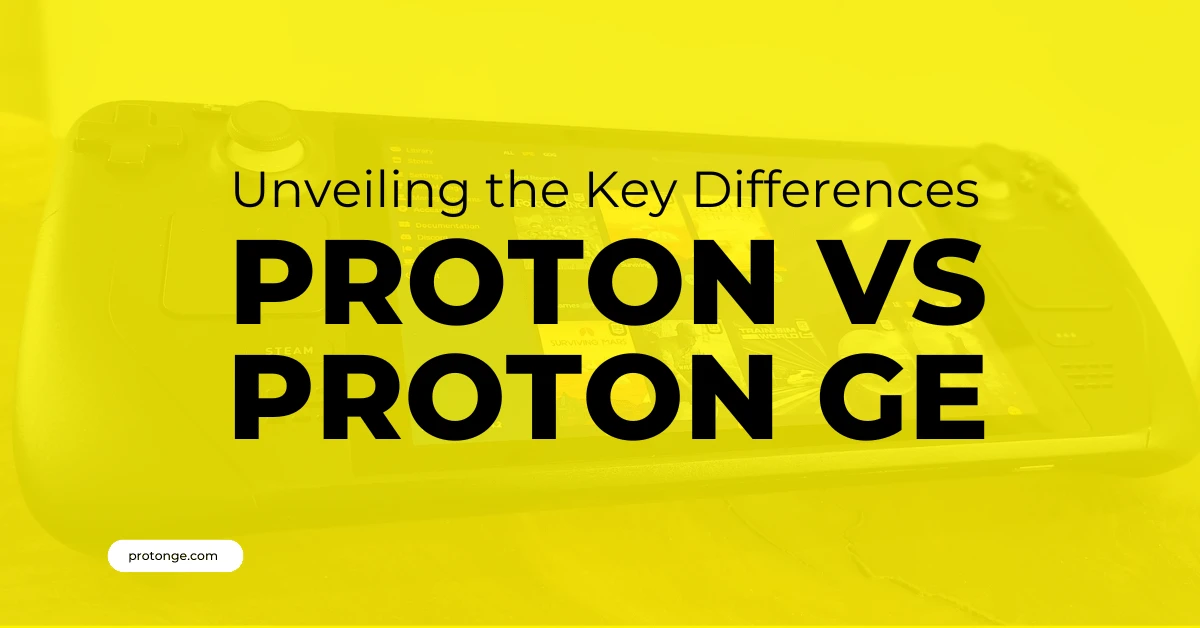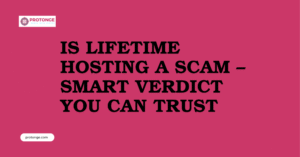Table of Contents
ToggleIntroduction
The PC gaming world has traditionally been dominated by Windows, leaving Linux users with limited options. However, Valve’s Proton vs Proton GE compatibility layer has revolutionized the situation, allowing many Windows games to run smoothly on Linux.
But gamers seeking every last drop of performance wonder: Is the default Proton version enough, or does the custom Proton GE offer a speed advantage? This exploration will delve into the differences between these two options, analyzing how they might impact the performance of your favorite Windows games on Linux.
We’ll dissect the inner workings of both Proton Vs Proton GE, examining their features and potential speed optimizations. We’ll also acknowledge the complexities of performance comparisons, considering hardware variations and game-specific factors.
Ultimately, this introduction sets the stage for a comprehensive analysis of speed in Proton vs Proton GE in the exciting realm of Linux gaming.
The Rise of Linux Gaming: A Landscape in Transformation
In recent years, Linux has emerged as a serious contender in the realm of PC gaming. Traditionally, Windows held a near-monopoly on the platform, with most game developers focusing their efforts on that operating system. However, several factors have contributed to a shift in this landscape:
- Open-Source Advantage: Linux boasts an open-source foundation, granting users greater freedom and customization over their systems. This empowers gamers to fine-tune their setups for optimal performance and tinker with settings unavailable on closed platforms.
- Cost-Effectiveness: Linux is a free operating system, eliminating the licensing cost associated with Windows. This makes it an attractive option for budget-conscious gamers who still crave a robust gaming experience.
- Hardware Compatibility: Modern hardware manufacturers now provide better driver support for Linux, ensuring smoother operation for graphics cards, sound cards, and other peripherals crucial for gaming.
- The Rise of Indie Developers: Indie game development has flourished, with many studios prioritizing cross-platform compatibility, including Linux versions of their titles. This injects various innovative and engaging games into the Linux gaming ecosystem.
However, a significant hurdle remains compatibility with Windows-developed games. Due to fundamental differences in architecture, games designed for Windows often struggle to run natively on Linux.
This is because Windows relies on DirectX, a graphics API (Application Programming Interface) that communicates with hardware components like graphics cards.
On the other hand, Linux utilizes Vulkan, a different API with its own set of instructions. Compatibility layers like Proton vs Proton GE help bridge this gap.

Enter Proton: A Bridge Between Worlds
The challenge of running Windows games on Linux presented a significant barrier to the growth of Linux gaming. Fortunately, Valve, a leading force in the gaming industry, stepped in with a revolutionary solution: Proton vs Proton GE.
Proton vs Proton GE acts as a compatibility layer, essentially functioning as a translator between Windows and Linux. Here’s how it works:
- Windows Games Rely on DirectX: When a Windows game runs, it utilizes DirectX, a set of instructions that tell the graphics card (and other hardware) how to render visuals and handle various graphical tasks.
- Proton as the Interpreter: Proton vs Proton GE intercepts the game’s DirectX calls and acts as an intermediary, translating these Windows-specific instructions into a language the Linux system understands.
- Vulkan to the Rescue: Proton doesn’t directly translate DirectX calls into Linux calls. Instead, it cleverly leverages another powerful graphics API: Vulkan. Vulkan is a modern, cross-platform API that offers efficient communication between software and hardware, much like DirectX. Proton vs Proton GE translates DirectX calls into Vulkan commands that the Linux system, with the help of Vulkan drivers, can interpret and execute on the graphics card.
- Bridging the Gap: Proton vs Proton GE’s role as a translator between DirectX and Vulkan enables Windows games to run on Linux, even though they weren’t natively designed for the platform. This significantly expands the library of playable games available to Linux users.
The Significance of Proton:
The arrival of Proton vs Proton GE has been a game-changer (pun intended) for Linux gaming. It has opened the door to a vast collection of Windows titles, offering a wider range of choices for Linux gamers.
This enhances the overall gaming experience on Linux and contributes to the platform’s growth and adoption within the gaming community.
The Rise of a Custom Contender: Proton GE
While Valve’s official Proton vs Proton GE has undoubtedly paved the way for a more robust Linux gaming experience, the community isn’t content with just the base layer. Enter Proton GE, a custom version of Proton developed by the prolific programmer GloriousEggroll.
This community-driven project takes Proton vs Proton GE a step further, aiming to provide an even more optimized and compatible environment for running Windows games on Linux.
Here’s a deeper dive into the philosophy behind Proton GE:
Building on the Foundation: Proton GE doesn’t reinvent the wheel. It starts with the core functionality of Valve’s official Proton, ensuring compatibility with the vast library of games that Proton already supports. This foundation remains crucial for the seamless operation of many titles.
Adding Extra Features: One of the key aspects of Proton vs Proton GE GE lies in its inclusion of additional features not found in the official version. These features can vary depending on the specific release of Proton GE, but some potential examples include:
Bleeding-Edge Code: Proton GE may incorporate the latest code updates and patches from upstream projects like Wine (the underlying technology upon which Proton is built). This can potentially improve performance and compatibility with newer games.
Experimental Tweaks: The developers of Proton GE might implement experimental tweaks and modifications to address specific issues or enhance compatibility with certain games. These tweaks could involve adjustments to settings, libraries, or code within Proton itself.
Focus on Compatibility and Performance: The core philosophy of Proton GE revolves around pushing the boundaries of compatibility and potentially squeezing out extra performance from games running on Linux. By including additional features and patches, Proton GE strives to:
Run More Games: The project aims to expand the playable library by addressing compatibility issues that might hinder certain games from functioning smoothly with default Proton.
Improve Performance: The additional features and optimizations might lead to smoother gameplay, potentially offering higher frame rates or reduced stuttering in some games. However, performance gains are not guaranteed and can vary depending on the specific game and hardware configuration.
It’s crucial to understand that Proton GE is a community-driven effort separate from Valve’s official development. While it offers potential benefits in terms of compatibility and performance, there might be trade-offs involved:
Stability: Since Proton GE incorporates bleeding-edge code and experimental tweaks, there’s a slight chance of encountering unforeseen stability issues compared to the more rigorously tested official Proton version.
Compatibility with Specific Games: While aiming for broader compatibility, some games might not work as well or encounter new issues with Proton GE due to its modifications.
Ultimately, Proton GE presents itself as an alternative for Linux gamers seeking to explore the potential benefits of additional features and optimizations.
The decision to use it depends on individual needs and preferences, balancing the desire for more playable games and potentially improved performance with the slight risk of encountering stability issues.
The Focus: Speed on the Linux Battlefield
The primary focus of this exploration is to delve into performance, specifically how Proton vs Proton GE stack up when it comes to the speed at which they enable Windows games to run on Linux.
We’ll be dissecting their potential impact on frame rates, smoothness of gameplay, and overall responsiveness.
However, venturing into this territory necessitates acknowledging the inherent complexity involved in such comparisons. Here’s why:
- Hardware Variations: Gaming performance is heavily influenced by the hardware configuration of your Linux system. Factors like CPU speed, graphics card capabilities, and available RAM all play a significant role. Comparing performance across different hardware setups can be challenging unless the configurations are identical.
- Game-Specific Optimizations: Certain games may exhibit better performance with either Proton or Proton GE due to optimizations implemented by the developers for specific compatibility layers or underlying technologies. These optimizations can vary from game to game, making establishing a universal performance winner difficult.
Despite these complexities, we can still explore the potential advantages and disadvantages of each version regarding speed:
- Default Proton: As the official and widely tested version, Proton offers a stable baseline for running games. While performance might not always be maximized, it prioritizes stability and compatibility across various titles.
- Proton GE: With its focus on incorporating bleeding-edge code and optimizations, Proton GE can potentially improve performance in some games. However, these gains are not guaranteed and can be highly dependent on the specific game and hardware.
Throughout this analysis, we’ll aim to provide insights into situations where each version might excel in terms of speed while acknowledging the factors that contribute to performance variations. We’ll also explore resources available to help gamers make informed decisions about which version might be best suited for their specific needs and desired level of performance.
Conclusion: Proton vs Proton GE
The world of Linux gaming has seen a revolution with the arrival of Proton, a compatibility layer that allows users to play a vast library of Windows games. However, the quest for optimal performance has led to the emergence of Proton GE, a community-driven version offering additional features and potential speed enhancements.
This exploration has delved into the complexities of comparing speed between Proton vs Proton GE. Hardware variations and game-specific optimizations play a crucial role in determining performance. Default Proton prioritizes stability and broad compatibility, while Proton GE offers the potential for speed improvements in certain scenarios.
Ultimately, the choice between the two versions depends on your individual needs. If a stable and widely compatible experience is paramount, default Proton might be the preferred option. However, for those seeking to squeeze every last drop of performance out of their hardware and willing to potentially encounter minor stability issues, Proton GE could be worth exploring.
Remember, valuable resources exist to aid your decision-making. Websites like ProtonDB provide detailed user reports on compatibility and performance for specific games with both Proton vs Proton GE. By consulting these resources and understanding your gaming priorities, you can navigate the speed maze and find the version that optimizes your Linux gaming experience.
FAQs
1. What is the Difference Between Proton vs Proton GE in Terms of Speed?
Proton GE (GloriousEggroll) is a custom version of Valve’s Proton compatibility tool, designed to enhance performance and compatibility with Windows games on Linux systems. While both Proton vs Proton GE aim to facilitate gaming on Linux, Proton GE often incorporates optimizations and updates that can improve game performance, leading to faster load times, smoother gameplay, and better frame rates than the standard Proton version.
2. How Does Proton GE Achieve Faster Speeds Compared to Proton?
Proton GE includes various tweaks, patches, and performance enhancements not present in the official Proton releases. These optimizations can range from specific game fixes to graphics rendering or input handling improvements, all aimed at providing a smoother and faster gaming experience on Linux.
3. Are the Speed Improvements Consistent Across All Games with Proton GE?
While Proton GE generally aims to improve performance across a wide range of games, the speed improvements may vary depending on the specific title, its optimization for Linux compatibility, and the nature of the enhancements implemented in Proton GE. Some games may experience significant boosts in performance, while others may see only marginal improvements or even encounter compatibility issues.
4. Is Proton GE Always Faster Than the Default Proton Version?
Not necessarily. While Proton GE is designed to enhance performance, its speed improvements might not always outperform the default Proton version, especially in cases where the standard Proton release has received recent updates or optimizations specific to certain games. The speed difference may also depend on individual system configurations and hardware.
5. How Can I Determine Which Version Performs Better for a Specific Game: Proton or Proton GE?
The best way to determine which version performs better for a particular game is through testing. You can try running the game with Proton vs Proton GE, comparing factors such as frame rates, load times, and overall smoothness. Community forums, gaming communities, or compatibility databases might also provide insights from other users who have tested the same game with different Proton versions.
6. Can I Easily Switch Between Proton vs Proton GE on Steam?
Yes, you can easily switch between Proton vs Proton GE versions within the Steam client. Simply navigate to the game’s properties, go to the “Compatibility” tab, and choose the desired Proton version from the dropdown menu. This allows you to experiment with different Proton releases to find the one that offers the best performance for your specific games.
For more tips and guidance on managing your website, visit protonge.com. They offer great resources for website management and security.
Latest Post