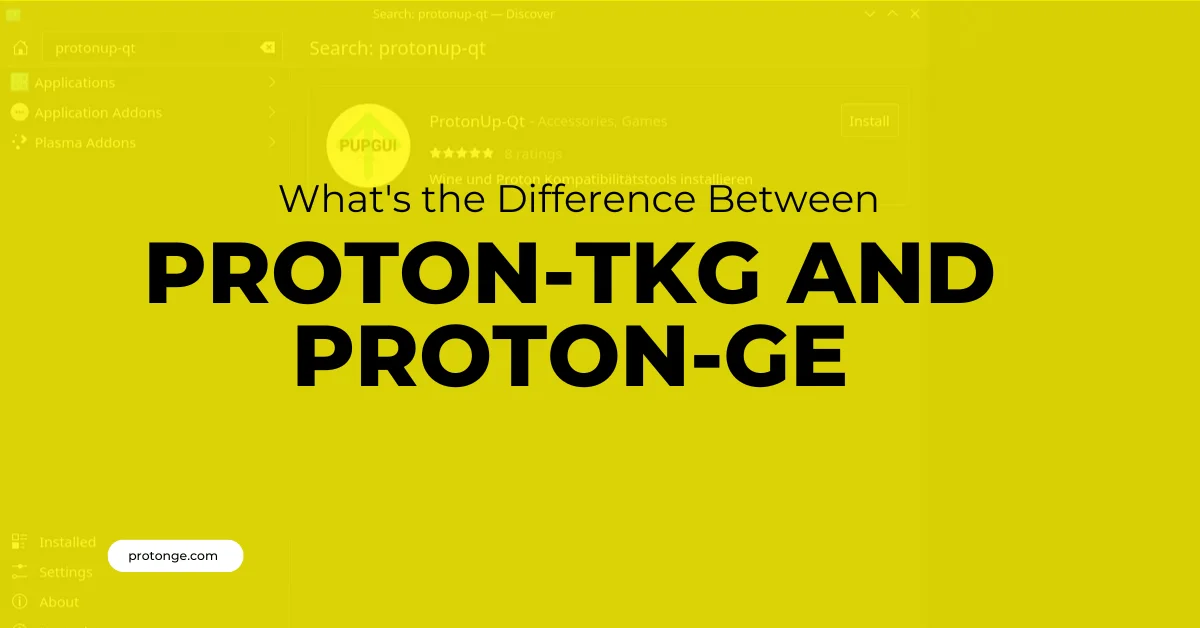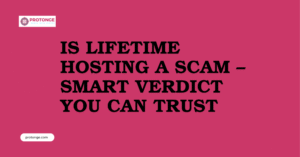Table of Contents
ToggleIntroduction
In Proton-TKG vs Proton-GE, the evolving landscape of Linux gaming has made compatibility layers like Proton crucial for running Windows-based games seamlessly on Linux platforms.
Among the various custom builds of Proton developed by the community, Proton-tag and Proton-ge stand out for their unique contributions to enhancing game performance and compatibility.
These custom versions are developed independently to address issues encountered in the official Proton releases and add enhancements to more effectively support a broader range of games, Proton-TKG vs Proton-GE.
What is Proton-GE?
Proton-GE, or GloriousEggroll’s custom edition of Proton, represents a significant milestone in Linux gaming. It offers an enhanced compatibility layer designed to run Windows games on Linux platforms.
This custom version of Proton is a testament to the vibrant Linux gaming community’s efforts to bridge the gap between Windows-exclusive titles and Linux users.
The development of Proton-GE is spearheaded by a developer known by the pseudonym GloriousEggroll. It aims to provide a more immediate and enriched gaming experience on Linux by integrating fixes and enhancements that are not yet available in the official Proton releases distributed by Valve.
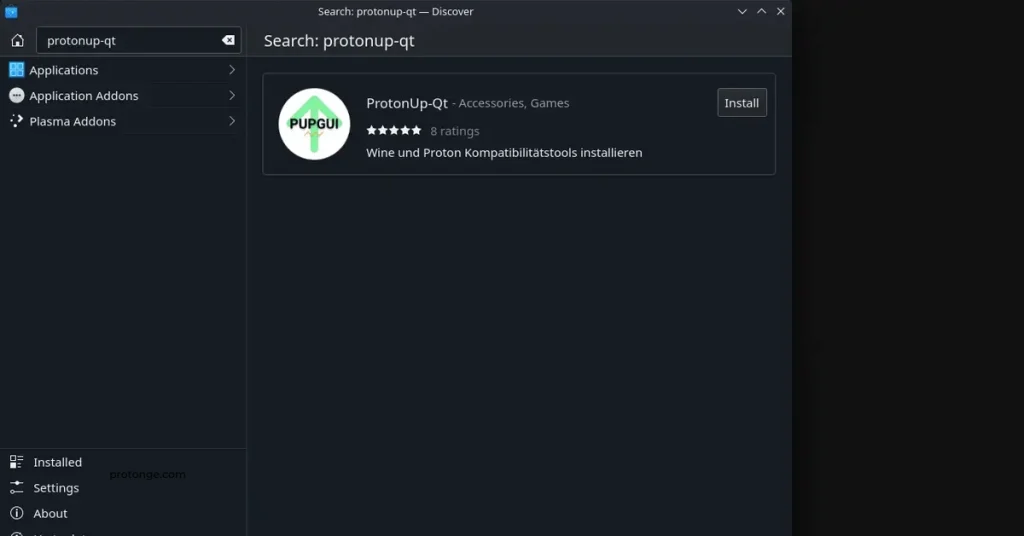
Goals of Proton-GE
Proton-GE is tailored with specific objectives in mind, focusing on addressing the limitations encountered in the official Proton versions. Its primary goals include:
Immediate Access to Game-Specific Fixes: One of the core aims of Proton-GE is to ensure that Linux gamers have immediate access to patches and fixes for newly released or updated Windows games. This quick turnaround is vital for keeping the Linux gaming experience on par with Windows, without waiting for the official Proton updates.
Performance Improvements: By incorporating patches and tweaks, Proton-GE seeks to optimize the performance of games running on Linux, potentially offering better frame rates and smoother gameplay compared to the standard Proton versions.
Enhanced Compatibility: Expanding the library of Windows games that run flawlessly on Linux is a central goal of Proton-GE. It includes workarounds and fixes for games that that otherwise would not work or would have significant issues on Linux.
What is Proton-TKG?
Proton-TKG is a custom variant of Proton, the compatibility layer designed to allow Windows games to run on Linux operating systems. The “TKG” in Proton-TKG stands for Tk-Glitch, the pseudonym of the developer or group behind this project. Proton-TKG vs Proton-GE is part of a broader suite of custom software patches and builds known as “Tk-Glitch” builds, which are aimed at improving performance and compatibility for gaming on Linux.
Origins and Development
The Proton-TKG vs Proton-GE project is an offshoot of the broader efforts within the Linux gaming community to enhance the performance and compatibility of Windows games on Linux. It was created by Tk-Glitch, a developer or group known for contributing to the Linux gaming community through various patches and custom builds of Wine, Proton, and the Linux kernel.
The project is built on the foundation laid by Valve’s Proton project but incorporates a wide array of additional patches and modifications aimed at delivering a more customizable and sometimes more cutting-edge experience.
Critical Differences Between Proton-GE and Proton-TKG
When comparing Proton-GE and Proton-TKG vs Proton-GE, two prominent custom variants of Proton aimed at enhancing the gaming experience on Linux, several vital aspects highlight their differences, including update frequency, community support, game-specific patches, customizability, and the overall user experience.
These differences can significantly influence users’ choices based on their needs, preferences, and technical expertise.
Update Frequency
Proton-GE tends to have a more regular release cycle, with updates often timed shortly after major game releases or when significant patches are needed. This regularity ensures that users have timely access to improvements and fixes for various games.
While also updated frequently, Proton-TKG vs Proton-GE takes a different approach due to its build-from-source nature. Users can pull the latest changes and patches from the repository and build the latest version as needed. This means that, theoretically, Proton-TKG can be updated as often as the user desires, provided they are willing to compile it themselves.
Community Support
Proton-GE benefits from a large and active community. GloriousEggroll, the lead developer, is well-known in the Linux gaming community, and there’s substantial user engagement through forums, social media, and GitHub. This active community ensures that Proton-GE quickly addresses widespread gaming issues and that users have access to a wealth of knowledge and support.
Proton-TKG also has a dedicated community, especially among more technically inclined users who appreciate its customizability and experimental features. The TKG suite, including Proton-TKG vs Proton-GE, has support through GitHub and other online forums where users can share builds, patches, and advice.
Availability of Game-Specific Patches Proton-TKG vs Proton-GE
Proton-GE is renowned for rapidly incorporating game-specific patches. This quick integration means new or updated games with issues on Linux can often be played using Proton-TKG vs Proton-GE shortly after their release. The focus is on broad compatibility and ensuring users have the best out-of-the-box experience.
Proton-TKG vs Proton-GE provides the tools for users to apply game-specific patches and includes a wide selection of patches that can be enabled or disabled at build time. While this means a potentially higher degree of customization, it also requires more effort from the user to achieve the desired game compatibility and performance.
Customizability and User Experience
Proton-GE is designed for ease of use, with pre-built releases that users can download and use immediately. It aims to provide a straightforward experience for gamers who want improved performance and compatibility without the need to tweak settings or compile software.
Proton-TKG vs Proton-GE, in contrast, excels in customizability. It appeals to users who are comfortable with compiling software and who desire the ability to fine-tune their Proton version. The build system allows for an extensive array of options and patches to be included or excluded, catering to users who want to optimize their gaming setup to the fullest extent.
Choosing Between Proton-GE and Proton-TKG
Choosing between Proton-TKG vs Proton-GE hinges on several critical factors, including your gaming needs, technical expertise, and preferences regarding customization and ease of use. These Proton variants offer enhanced gaming experiences on Linux but cater to different user bases with unique requirements and expectations.
Below are some considerations to help you make an informed choice.
Gaming Needs and Preferences
Broad Game Compatibility and Quick Fixes: Proton-GE might be the better choice if your primary goal is to play the latest Windows games on Linux with minimal hassle, and you value quick access to patches for new games. Its regular updates and inclusion of game-specific patches mean you can often play new releases shortly after they come out without needing to tweak settings.
Custom Gaming Experience: If you enjoy tinkering with settings and optimizing each game’s performance or compatibility on a case-by-case basis, Proton-TKG vs Proton-GE’s customizable build process will likely appeal to you. The ability to enable or disable specific patches allows for a tailored gaming experience optimized for performance or compatibility based on individual games or preferences.
Technical Expertise
Ease of Use: Proton-GE is straightforward to install and use, making it an excellent choice for gamers who prefer a plug-and-play approach. This ease of use extends to updating Proton-GE, as new versions can be simply downloaded and placed in the correct directory without any compilation required.
Willingness to Compile: Proton-TKG vs Proton-GE offers the most to those willing to engage in the build process. While this approach provides unparalleled customizability, it also requires a certain level of comfort when compiling software from the source. If you’re keen on learning and have the time to invest in building your custom Proton version, Proton-TKG can be incredibly rewarding.
Specific Types of Games
AAA Titles and Newly Released Games: Due to its rapid update cycles, Proton-GE often includes fixes for AAA titles and newly released games faster than Proton-TKG. If playing the latest games with minimal setup time is important, Proton-GE is advisable.
Games Requiring Special Patches: For games that require specific patches or tweaks for optimal performance or compatibility, Proton-TKG vs Proton-GE’s customizable approach might offer better results. This is particularly true for older games or those with unique requirements not covered by Proton-GE’s general updates.
Community and Support
Community Engagement: Consider the level of community support you’re comfortable with. Proton-GE’s larger user base might provide a broader range of user experiences and solutions to common issues. On the other hand, Proton-TKG vs Proton-GE’s community, while potentially smaller, can offer deeper technical insights, especially in customization and optimization.
Recommendations
Proton-GE is the recommended choice for most gamers who prioritize ease of use and quick access to a broad range of games. Its user-friendly approach and rapid incorporation of fixes make it a solid option for a hassle-free gaming experience on Linux.
For enthusiasts, tinkerers, and those with specific needs that require granular control over their Proton build, Proton-TKG vs Proton-GE offers a compelling choice. Its flexibility and customizability cater to users who enjoy optimizing their gaming setup to its fullest potential and are comfortable with the technical demands of compiling software.
Ultimately, the choice between Proton-GE and Proton-TKG vs Proton-GE depends on your gaming needs, technical expertise, and willingness to engage with the software at different levels. Both variants enhance the Linux gaming experience, bridging the gap between Windows games and Linux users, each in its own unique way.
Conclusion:
In conclusion, the Linux gaming landscape is richer and more versatile than ever, largely thanks to the development of custom Proton versions like Proton-GE and Proton-TKG vs Proton-GE. Each of these tools offers unique features, benefits, and approaches to enhancing the gaming experience on Linux, catering to a wide range of user needs, preferences, and technical expertise.
Proton-GE emerges as the go-to choice for gamers seeking a straightforward, hassle-free solution to play the latest Windows games on Linux. It offers ease of use, quick access to game-specific patches, and a robust community support system. Its plug-and-play nature and rapid update cycle ensure gamers enjoy a broad spectrum of games with minimal setup and wait time.
On the other hand, Proton-TKG vs Proton-GE appeals to a more technically inclined audience, offering unparalleled customizability and control over the gaming experience. It is ideal for those who relish the opportunity to tweak and optimize their setup, providing the tools for gamers to fine-tune performance and compatibility at a granular level.
While it demands a higher degree of technical engagement, the rewards for personalized gaming performance can be significant.
FAQs:
1. What are Proton-tag and Proton-GE?
Proton-tkg: Proton-TKG vs Proton-GE (TK-Glitch’s custom Proton builds) is a customized version of Valve’s Proton compatibility tool developed by TK-Glitch. It incorporates various optimizations and experimental features to improve Linux gaming performance.
Proton-GE: Proton-GE (GloriousEggroll’s Proton builds) is another custom version of Proton developed by GloriousEggroll. It focuses on stability, compatibility, and performance enhancements for gaming on Linux systems.
2. How do they differ in terms of development philosophy?
Proton-tag: Proton-tag often includes bleeding-edge features, experimental patches, and cutting-edge optimizations. It aims to push the boundaries of gaming performance on Linux by incorporating the latest advancements and optimizations.
Proton-GE: Proton-GE prioritizes stability, compatibility, and tested optimizations. It integrates well-tested enhancements and fixes to provide a reliable and smooth gaming experience.
3. What kind of optimizations and features do they offer?
Proton-tag: Proton-tag may include custom Wine builds, experimental patches, gaming-specific tweaks, and bleeding-edge updates. By implementing advanced optimizations, it aims to maximize performance and compatibility for various games.
Proton-GE: Proton-GE includes tested optimizations, compatibility fixes, and gaming-specific enhancements. It integrates features such as FeralGameMode support, vkd3d-proton for DirectX 12 compatibility, and various performance tweaks tailored for gaming.
4. Are they compatible with the same set of games?
While both Tag and Proton-GE aim to improve compatibility with Windows games on Linux, their approaches to optimization and compatibility may differ. As a result, some games may perform better on Tag, while others may be better compatible with Proton-GE.
5. How can I choose between Proton-tag and Proton-GE?
Choosing between Proton-tag and Proton-GE depends on your preferences and gaming needs:
Proton-tag: If you prefer bleeding-edge features, experimental optimizations, and maximum performance potential, Proton-tag might be the right choice for you.
Proton-GE: If you prioritize stability, compatibility, and well-tested optimizations, Proton-GE could offer a smoother and more reliable gaming experience.
6. Can I use both Proton-tag and Proton-GE on my system?
Yes, you can install Proton-tag and Proton-GE on your system and switch between them as needed. Tools like Lutris or custom scripts can help manage multiple Proton versions effectively. However, ensuring compatibility and avoiding conflicts between the two versions is essential Proton-TKG vs Proton-GE.
For more tips and guidance on managing your website, visit protonge.com. They offer great resources for website management and security.
Latest Post